PRODUCT UPDATE
June 2022

"Now you can ask JBI Support Desk a question"
JBI Support Desk
Enhanced support for users
How it works
Got a question about JBI SUMARI? Having trouble logging in? Need help using the software to complete your review?
1. Log into the JBI Support Desk for any future correspondence with our support desk!
2. You’ll be required to fill in a ticket that includes some pre-set fields.
Remember to include as much detail as possible in your request e.g., your username and the name or ID of the project you are working on. These details help speed up our response times. You can upload screenshots, files and videos so you can clearly show us what you are experiencing
– this is extremely helpful for us!
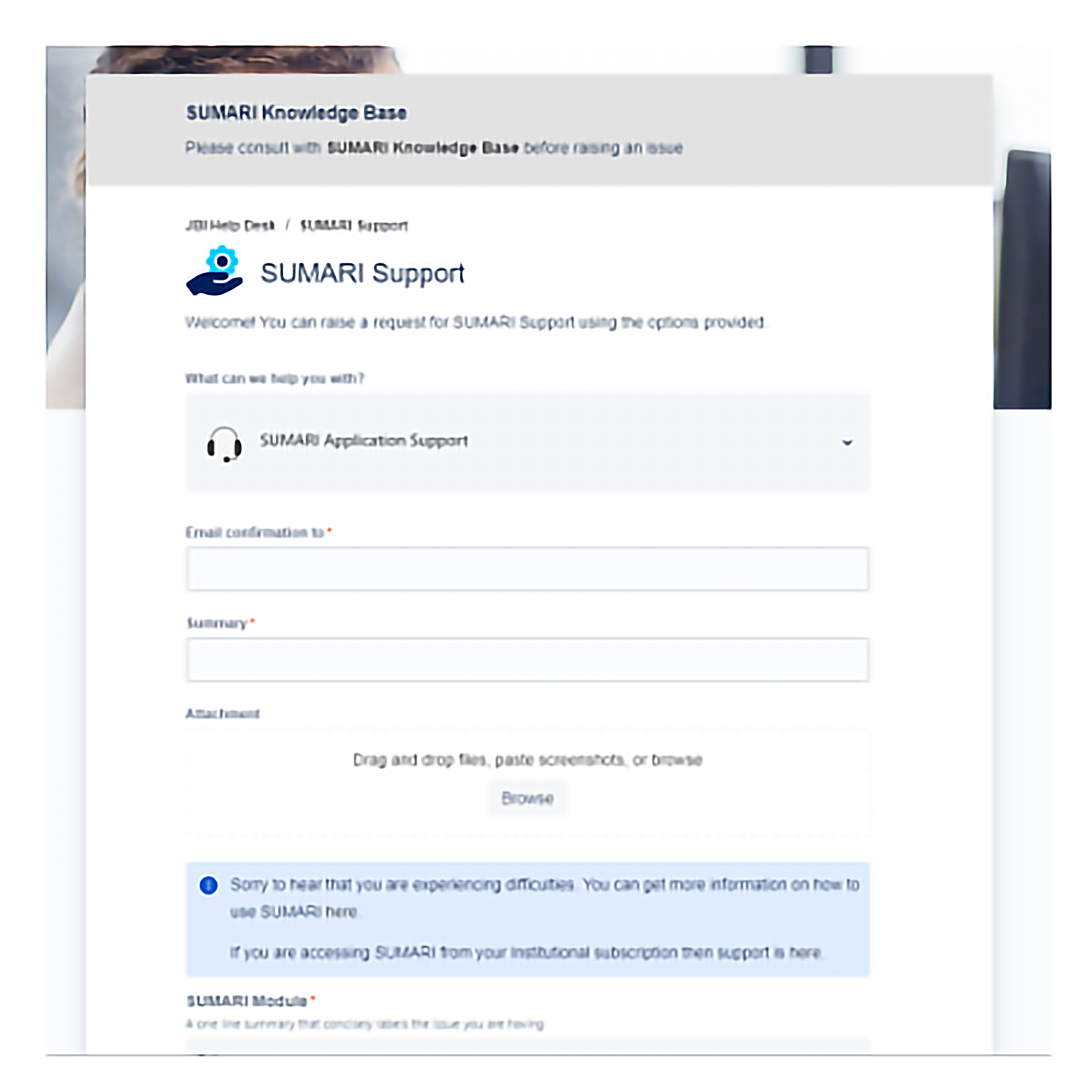
3. Once you’ve raised a ‘ticket’ through the support desk you will receive a confirmation email.
If you want to share your ticket with someone (e.g., your project owner, director, or supervisor), you can do this once you have created your ticket.
4. Any time an update is made in relation to your ticket you will be notified via email. You can even see a log of any previous support requests you have made.
Helpful hint
We recommend that you add the following email address to your contacts list:
[email protected] This stops notifications from the JBI Support Desk going straight into your junk folder. (Sometimes our replies go into a user’s junk mail folder and get missed.)
Can I still email the JBI SUMARI inbox?
The JBI SUMARI inbox will no longer be monitored for support queries. All queries should be logged via the JBI Support Desk
As always, we encourage you to visit the JBI SUMARI Knowledge Base first, as it provides comprehensive information about all the different elements of the software.
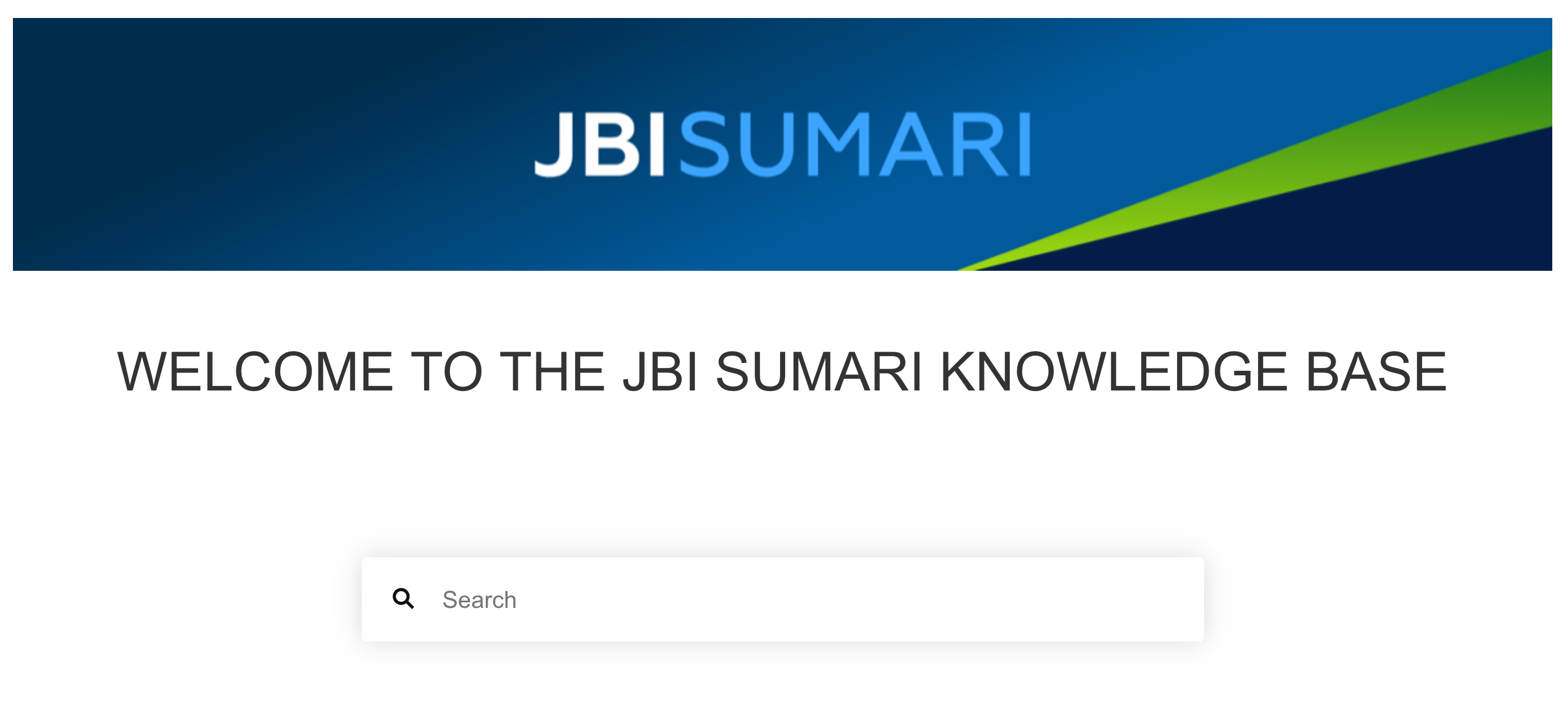
KEEP UP TO DATE
Recommend JBI SUMARI to your institution